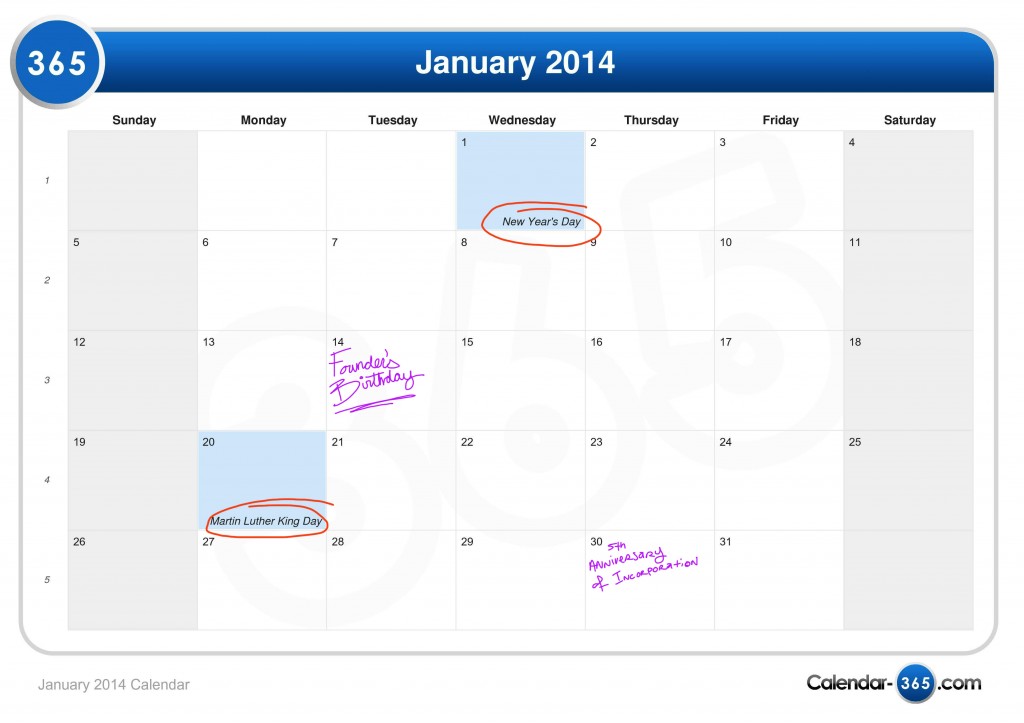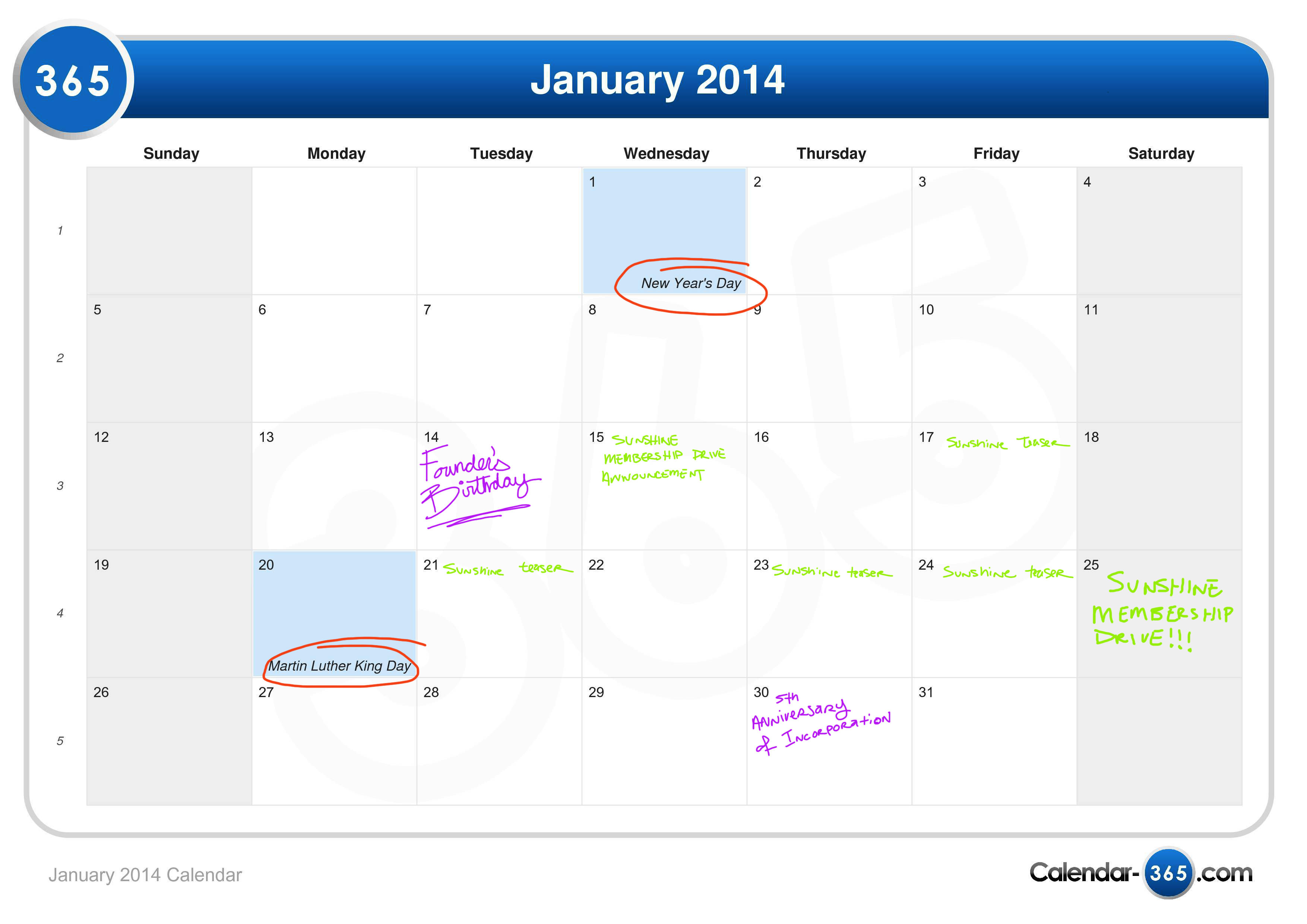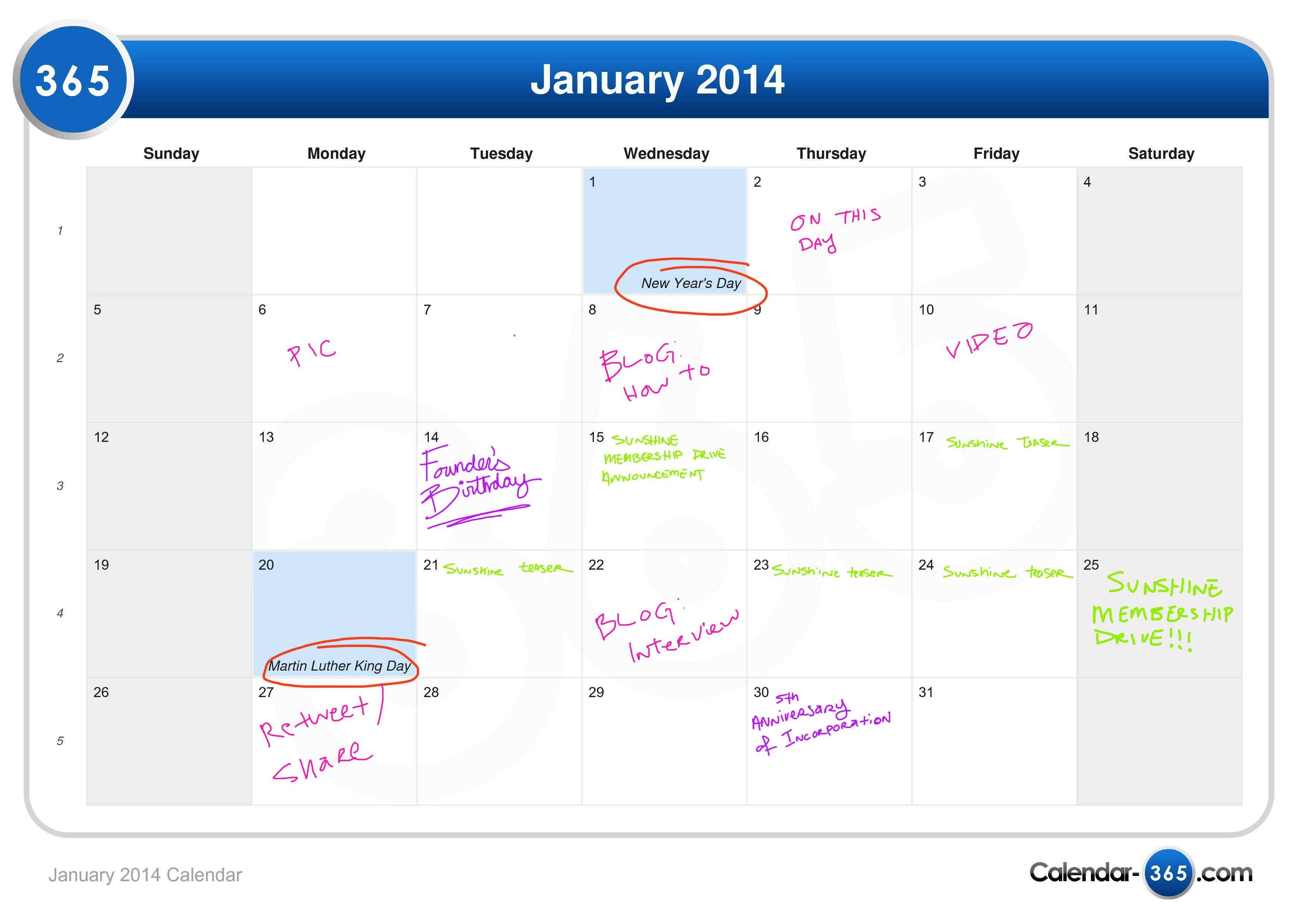Social Media Challenge 2: How to Make a Social Media Calendar
Social Media Challenge 1: The First Step Is Admitting You Have a Network
Social Media Challenge 2: How to Make a Social Media Calendar
Social Media Challenge 3: But What Should I Post?
Welcome to challenge two of the four part social media challenge. Last week we picked our network and played with it, so you should be familiar with how things work and comfortable with posting and interacting with friends and followers. If you're not, spend another week; check out another network. It's more important that you be comfortable. If you're tense and awkward online, your market will see it, and your credibility will suffer.
Now that you have your network, it's time to get it populated. First, mark major holidays.
I use federal holidays as an excuse to post my favorite (and, coincidentally the most popular) post-type, the info-graphic. The term info-graphic used to apply to large, complicated data-sets, tastefully arranged and illustrated with graphic elements. Now an info-graphic can be almost any textual communication paired with an image.
It's easy for people to like and share these images on their timelines in order to commemorate the holiday without the hassle of making their own e-card.
Next, mark important social dates where you can share relevant images, links to blog posts, or videos.
For example, since Jan. 14 is my birthday, it might be appropriate to post a picture of me as an adorable baby.
[caption id="attachment_903" align="aligncenter" width="720"]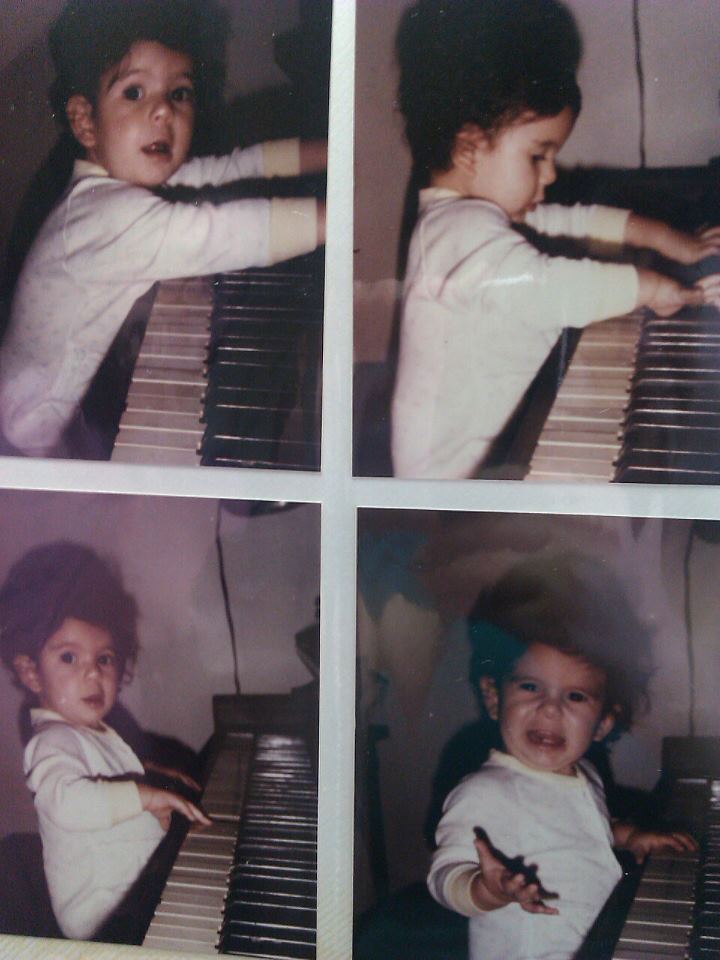 Like this.[/caption]
Like this.[/caption]
Next, write the dates of upcoming campaigns, and note the days you want to advertise those campaigns on social media.
Finally, look at the holes in the calendar and fill them with something. As you can see, I chose random post-types, which I'll be talking about next week. The idea here isn't to stick to the post-type, but to generate a variety of content in order to keep your friends and followers engaged and acknowledged even when you don't need them for a campaign.
Consider your social media calendar to be a baseline. If you are a one-person operation, or a person who has multiple other tasks, make sure that the calendar is only as populated as you can can confidently maintain. I encourage you to post more then the calendar demands. Download your social network's app onto your phone, keep it open in a window on your desk, and post relevant information or replies whenever you feel like it, but post at least the number of times on the calendar.
Photo courtesy of Sean McCabe www.ulation.com