Broken Livestream: Signal Drops or Constant Buffering
Marina, you told me to livestream, and I tried, but it doesn't work and now I want to kick you.
I know, and I'm sorry to have lead you to to this terrible new ruin. Nothing can be so frustrating as a computer that doesn't work. But I'm here to help. What follows is the first post in a series that will address common livestream issues and how to sort them out.
The connection to the broadcast keeps disconnecting and/or users complain of constant buffering.
If users are complaining of buffering but you yourself are not experiencing connectivity issues, the fault is usually with the user. If their network is slow, they won't get to watch in real time. Tell them to start their broadcast about 10 minutes behind the livestream broadcast. Most players will allow a user to rewind the stream and then play from there. One way to find out if a user is on a slow network is to ask them what their download speed is. If they answer right away, you might be the problem. If they say something like "my what, now?" they likely have standard consumer speed connectivity for their area. In rural areas this can be almost as bad as dial up. Or, gasp, dial up.
However, if your network is bad, everyone will experience buffering or screen freezing. This is usually indicated by your broadcaster in the form of a "signal dropped" or "data not found" message. A lot of basic livestreaming guides will neglect to tell you that you need an extremely good and steady connection in order to livestream. Go to speedtest.net and click on the big green button that says "begin test." What you want is an upload speed higher than 2mbps. Ideally, you want higher than 5mbps to transmit anything over 720p.
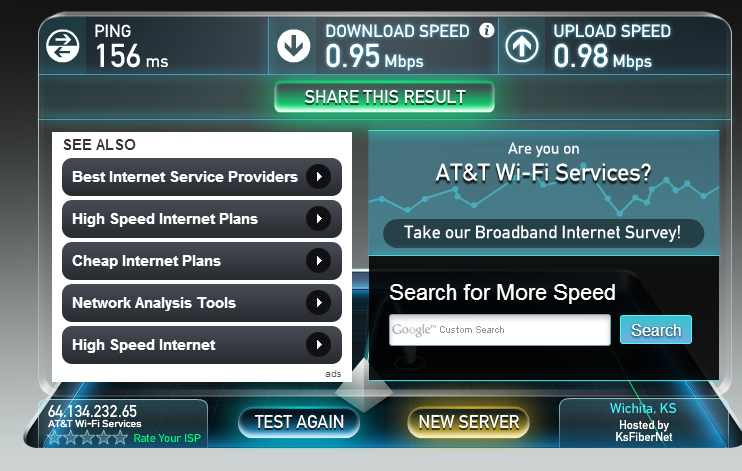
As you can see, the Starbucks I'm writing this in would be a terrible place to livestream from.
Which brings me to screen resolution and video quality. A lot of people like to talk about HD streaming video, but the truth is that only the very best networks can actually stream HD video, let along broadcast it. If you are livestreaming, the highest quality I'd recommend is 720p, and that should be reserved for networks with higher than 10mbps upload speed. If you are experiencing data drop, the first and best thing to do is to reduce your video quality to the lowest possible setting. This is a setting in the broadcaster you use, and it is likely 280p with a bitrate of 500. Bitrate is literaly the rate at which you can transmit bits from your network to the Internet. By setting it really low, you're telling your broadcaster how to treat your data.
If your data is still dropping, or if your upload speed is very bad, I suggest calling your Internet service provider and getting a plan with better speed. If that's not an option, look into Google Hangouts, it may be the right solution for small and casual events. And, there's always recording the event and putting it online later. Sometimes this can be a better choice as it only takes a few minutes to add titles and graphics that would otherwise be absent from a livestream.
If you have any questions, you know I love to talk to people about this stuff. Give me a call or drop me a line at marina@marinaforhire.com!